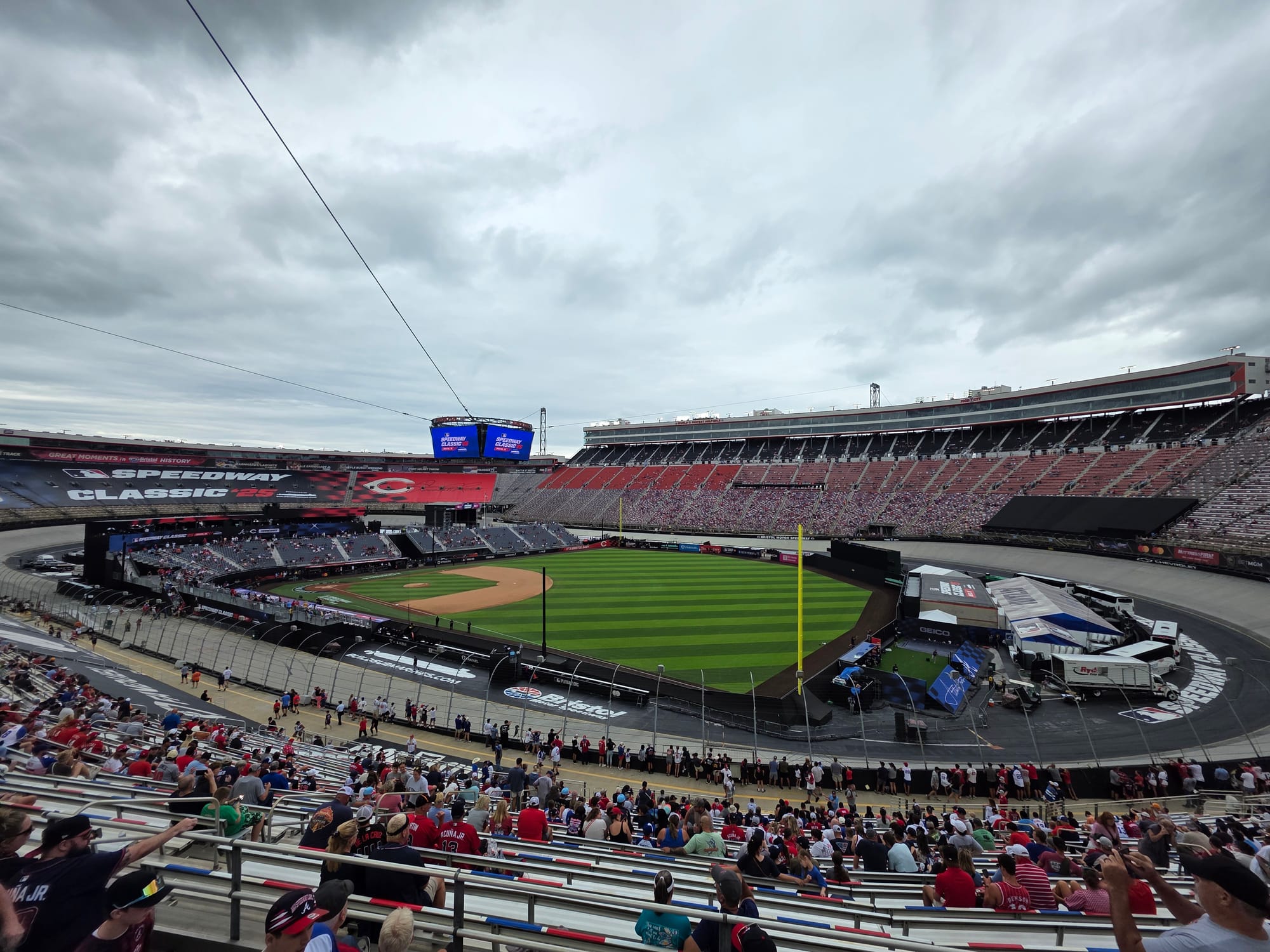New
I published a couple of new posts, including Power Apps Naming Conventions, and using Context Variables to simplify multi-step Power Apps logic.
Travel
The family and I went to Bristol, TN, to watch the first-ever MLB game at the Bristol Motor Speedway, where the Atlanta Braves faced (and beat) the Cincinnati Reds. Read more about our adventure here.
Books
I finished reading The War of Art by Steven Pressfield. The book was quite different than what I expected. It was a short, easy read. The first part was about Resistance, the enemy of creativity.
"There's a secret that real